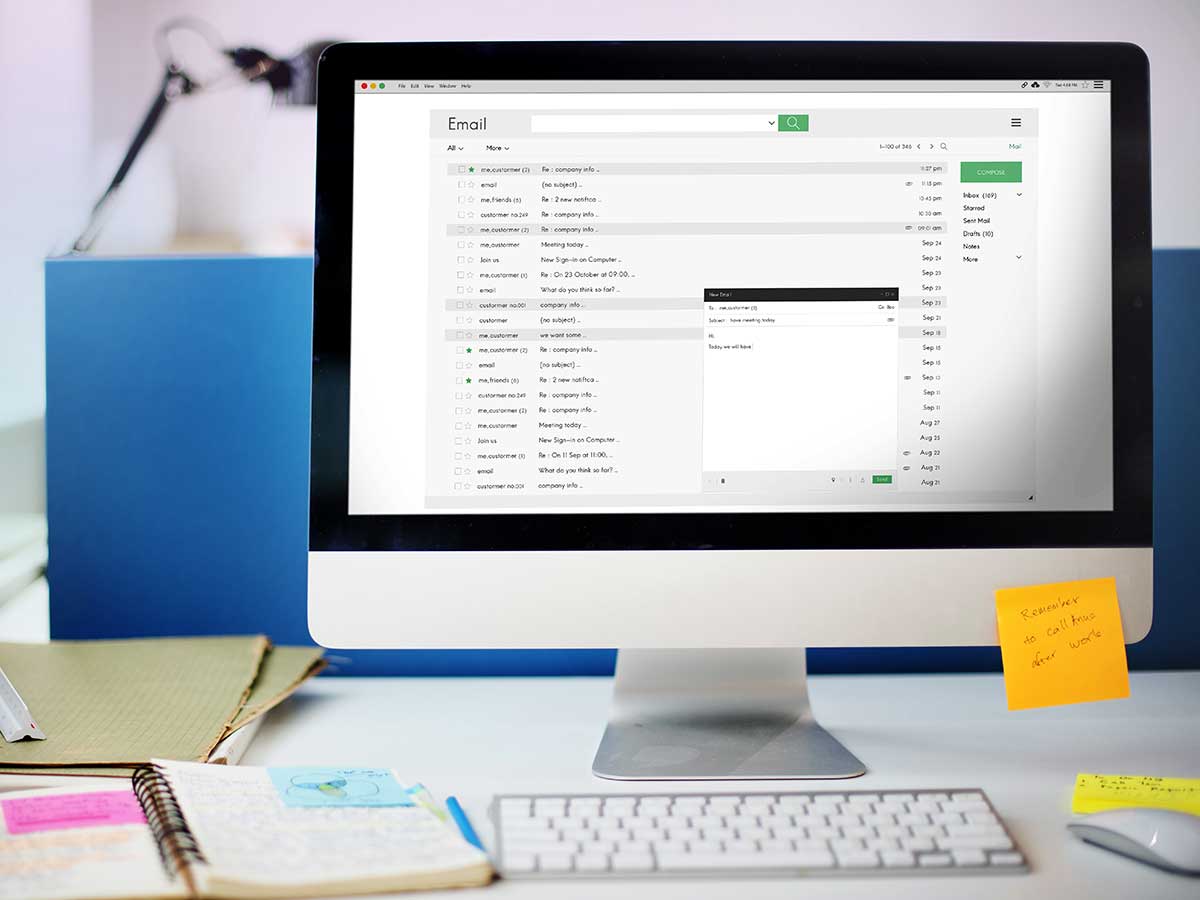
Every email should end with contact info, expert says
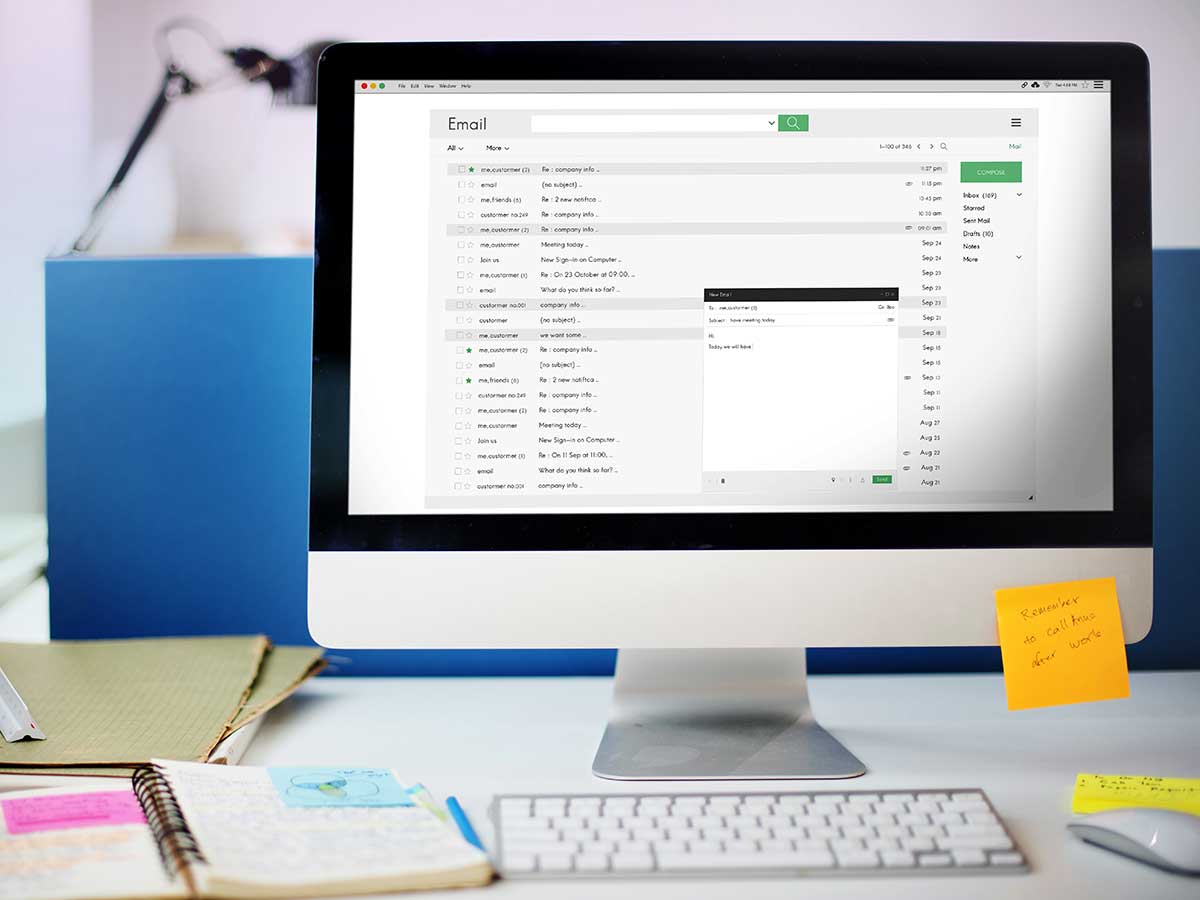 Including your full name, title, company and contact information, etc. adds a polished and professional end to emails (Shutterstock/Rawpixel.com)
Including your full name, title, company and contact information, etc. adds a polished and professional end to emails (Shutterstock/Rawpixel.com)
Imagine that you’ve worked hard to craft a polished professional email and have found just the right closing remark. Before hitting “send,” you still need to add your contact info so your recipient can get back to you, says Roxanne Cramer, a career coach and founder of CCC Academy.
As simple and self-evident as this seems, many people don’t do it. In fact, Cramer says 75 per cent of the people she coaches don’t sign off properly. “People might send me a text message or email through their phone, asking if we should meet. I have no idea who they are. I might have 20 people I’m coaching, so they could be anyone,” she says.
Here are the main details you should include.
DIGITAL SIGNATURE
This should go first (if you have one).
FULL NAME
Always include your full name (first and last), unless you are emailing a very close friend.
TITLE AND COMPANY
Include your current job title and organization, especially if you are emailing someone external to the company. However, if you're applying for a job, don’t include your employment information in your signature.
CONTACT INFO
A phone number is essential; however, opinions vary on what other information you should add. While some think an email address is unnecessary, you might consider including it so that all your contact info is in one place.
As Alison Doyle points out in The Balance Careers, you can also include your LinkedIn profile URL, if you have one, and even your mailing address. Plus, you can consider including your website, as well as a call to action: a line of text that prompts your recipient to take an action, such as attending an event or downloading an ebook.
MANAGE YOUR EMAIL BETTER
Check out these resources from CPA Canada: 5 ways to get your email under control right now, Want to be a better boss? Stop checking email and Keep your emails between you and your client.